Quick Start Guide
Preface
In this tutorial you can try the following things.
- Installing
SINETStream - Send/receive messages to/from a messaging system (Kafka or MQTT) via
SINETStream.
The following configuration will be established through this tutorial.
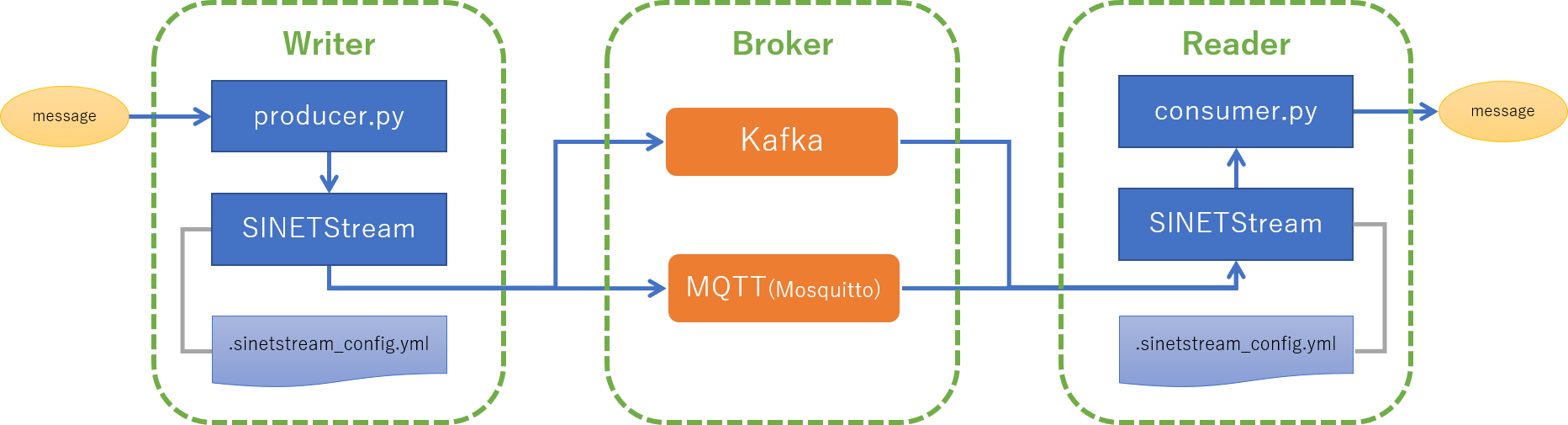
Writersends messages toBrokerviaSINETStreamReaderreceives messages fromBrokerviaSINETStreamBrokeraggregates and delivers messages fromWritertoReader, and separates the endpoints from each other.
A Docker container image is provided to easily prepare the above configuration.
By using this container image, you can easily set up the Kafka broker and the MQTT broker (Mosquitto).
Prerequisites
To complete this tutorial, you must meet the following requirements.
- The execution environment, e.g., your laptop computer, must be connected to the Internet for downloading libraries and Docker containers.
- Docker Engine must be installed in the execution environment for preparing the execution environment of
BrokerandSINETStream.
If Docker Engine is not installed in the execution environment, please refer to the Docker’s official website and install it. The following links to installation instructions for Docker Engine on major platforms are provided for reference.
Links to Docker Engine installation instructions
Below are the official Docker site that shows the installation procedure on typical platforms.
- macOS
- Microsoft Windows 10
- Ubuntu(x86_64)
For other operating systems, please refer to the links listed on the supported platforms on the official Docker website.
Running the tutorial
Two procedures with different component arrangements are provided.
- STEP1
- Setup
Writer,Broker, andReadertogether in a single machine
- Setup
- STEP2
- Setup
Writer,Broker, andReaderon each separate machines
- Setup
Each step is described on the linked page above. The two steps are independent, so you can try one or both of them.