Developer Guide for Java messaging system plugin
This section describes the procedure for developing a Java plug-in to support a new messaging system with SINETStream.
1. Introduction
SINETStream v1.1 supports the following messaging systems:
In order to use the above messaging systems via SINETStream, we have developed plugins, which implement SINETStream Service Provider Interface (SPI). Another messaging systems can be used via SINETStream by developing a new plugin for each target system.
This document describes the steps to develop a plugin to support a new messaging system.
1.1 Target readers
Target readers of this document are as follows:
- A developer who wants to use a new messaging system via SINETStream.
- A developer who wants to know details of the SINETStream software.
1.2 Prerequisite knowledge
This document assumes that readers have the following knowledge:
- Java 8
- How to use ServiceLoader
- How to use Java API and a configuration file of SINETStream.
2. The software architecture of SINETStream.
Before describing the procedure for developing a plugin, the software architecture of SINETStream required for development will be explained.
2.1 Module configuration
SINETStream module configuration is shown in the following figure:
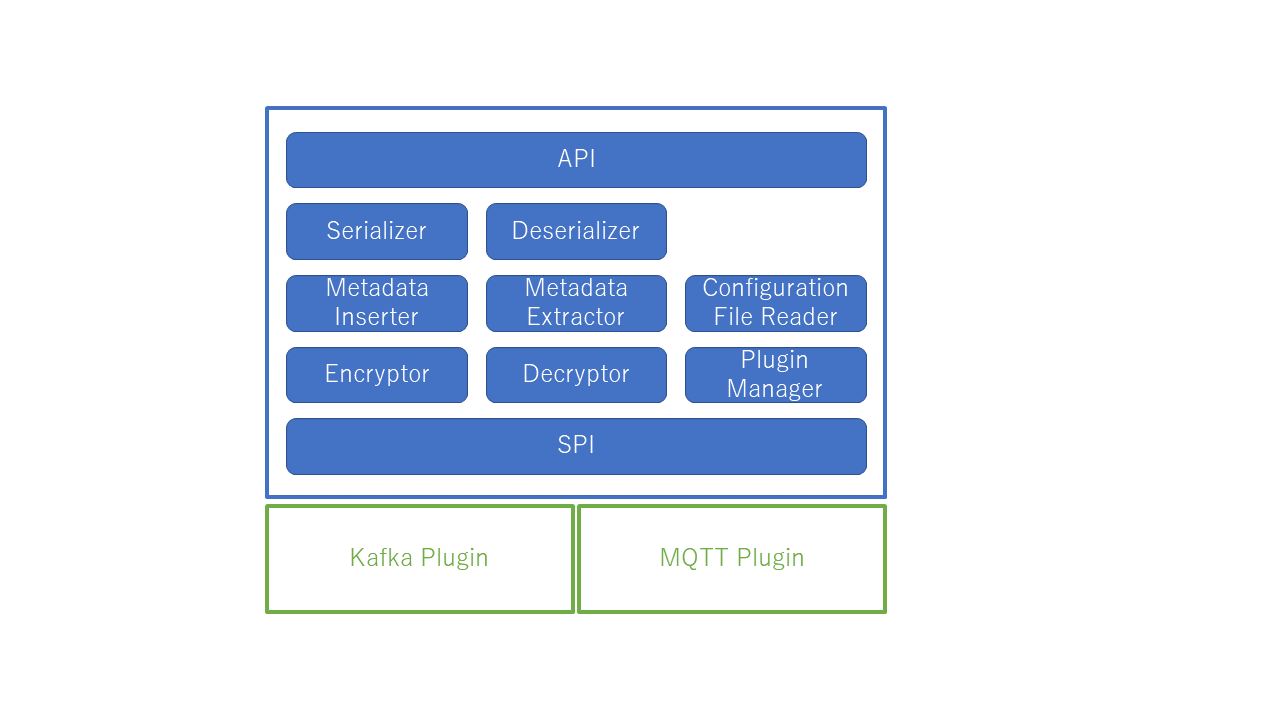
The part shown in blue indicates the SINETStream modules which provide common functions that are independent of each messaging system. The part indicated by the green frames show the SINET Stream plugins. All of operations to each messaging system are called via its plugin implementing the SPI.
Below is a brief description of each module.
- Main components of SINETStream
- API
*
- Defines the interface between an application program and SINETStream as a library.
- SPI
- Defines the interface between SINETStream and messaging system plugins.
- Serializer
- Convert the object received via the API into a byte array.
- Deserializer
- Convert the byte array received from a messaging system (via the SPI) into an object.
- Metadata Inserter
- Inserts metadata to a message.
- Timestamp when message sends is inserted as metadata in SINETStream v1.1.
- Metadata Extractor
- Extracts metadata from a message.
- Encryptor
- Encrypts a message.
- Decryptor
- Decrypts an encrypted message.
- Configuration File Reader
- Reads parameters written in a SINETStream configuration file.
- Plugin Manager
- Manages SINETStream plugins.
- API
*
- Plugin
- Kafka Plugin
- MQTT Plugin
- Sends / receives messages to / from MQTT brokers.
- MQTT plugin calls Eclipse Paho API in the plugin code.
2.2 Process Sequence
We explain process sequences using MessageReader and MesageWriter classes that receives and sends a message via SINETStream.
2.2.1 MessageReader
We show the sequence diagram when the following message reception program is executed. Here we assume that the program receives messages from Kafka brokers.
MessageReaderFactory<String> factory =
MessageReaderFactory.<String>builder()
.service("kafka-service")
.build();
try (MessageReader<String> reader = factory.getReader()) {
Message<String> msg;
while (Objects.nonNull(msg = reader.read())) {
System.out.print(msg.getValue());
}
}
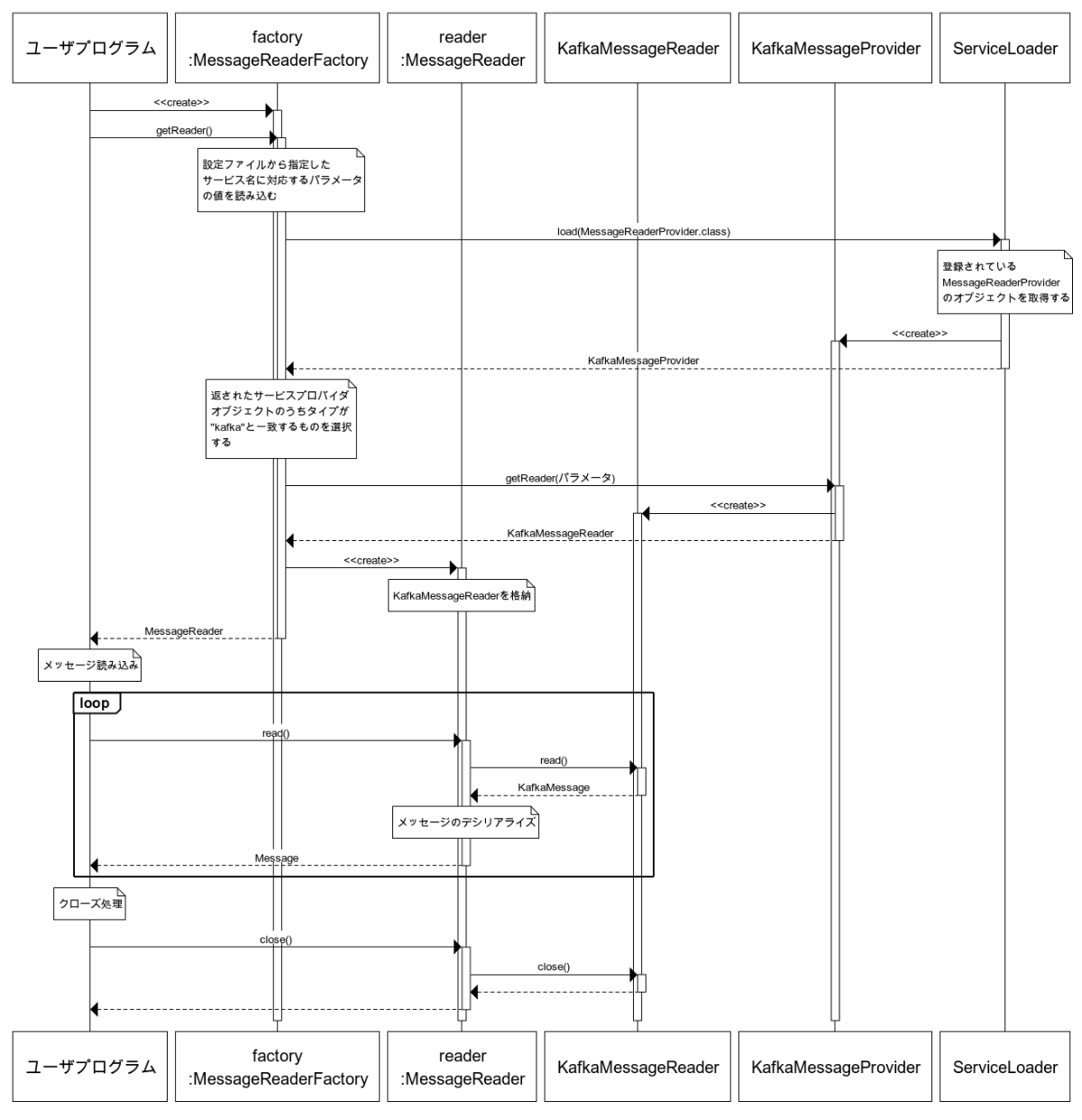
Below is a brief description of the classes in the figure.
- User program
- An application program which uses SINETStream.
- MessageReaderFactory
- A factory class of
MessageReader.
- A factory class of
- MessageReader
- An interface class that provides the SINETStream message reader API for user programs.
- KafkaMessageReader
- A Kafka plugin class to receive messages from Kafka brokers.
- KafkaMessageProvider
- Kafkaのサービスクラス
- A common service class of Kafka.
- ServiceLoader
- Loads registered services.
2.2.2 MessageWriter
We show the sequence diagram when the following message transmission program is executed. Here we assume that the program sends messages to Kafka brokers.
MessageWriterFactory<String> factory =
MessageWriterFactory.<String>builder()
.service("kafka-service")
.build();
try (MessageWriter<String> writer = factory.getWriter()) {
for (String msg : messages) {
writer.write(msg);
}
}
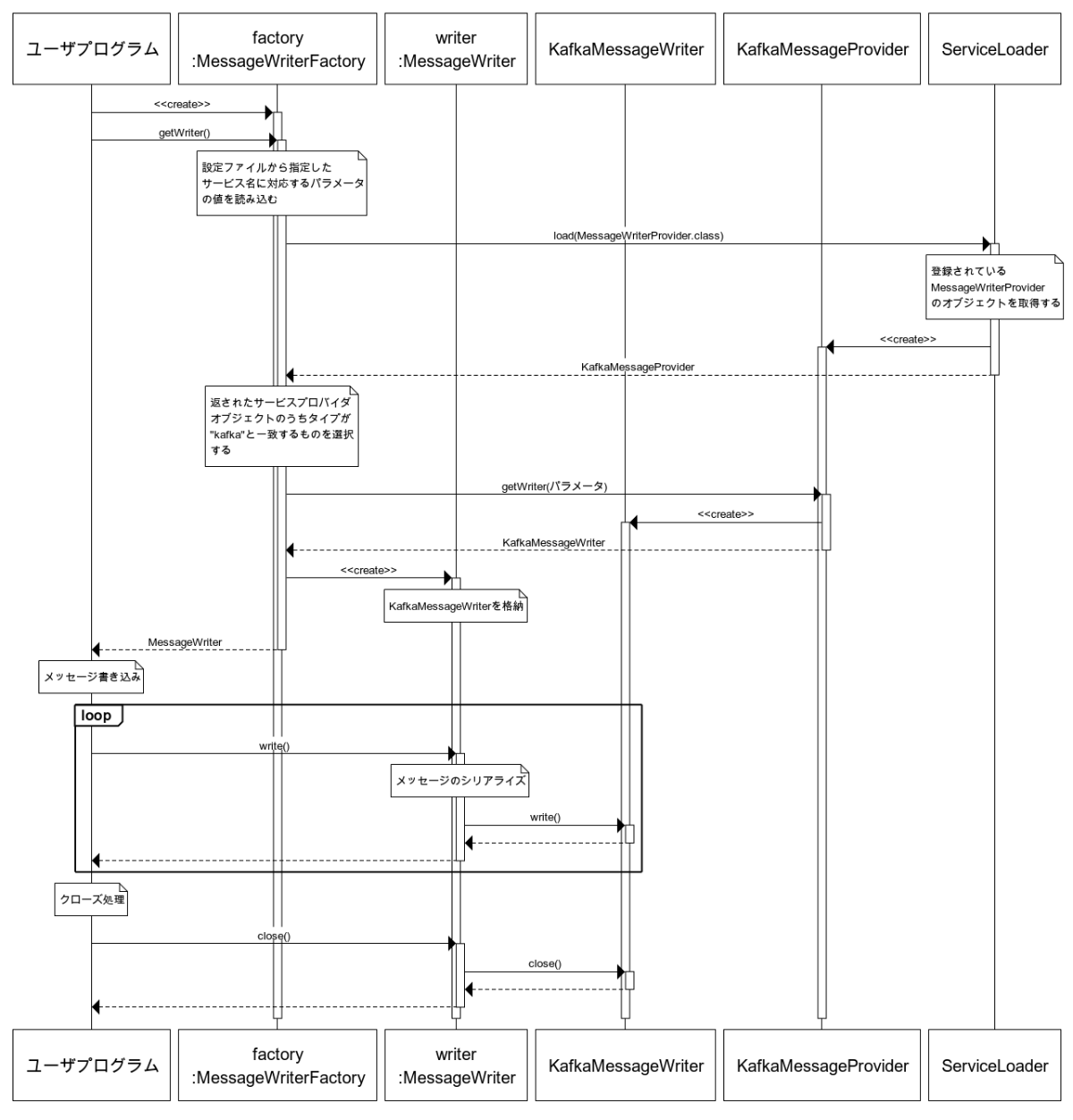
Below is a brief description of the classes in the figure.
- User program
- An application program which uses SINETStream.
- MessageWriterFactory
- A factory class of
MessageWriter.
- A factory class of
- MessageWriter
- An interface class of SINETStream that sends messages to brokers.
- KafkaMessageWriter
- A Kafka plugin class to provide the SINETStream message writer API to a user program.
- KafkaMessageProvider
- A common service class of Kafka.
- ServiceLoader
- Loads registered services.
2.2.3 AsyncMessageReader
以下に示す非同期APIのメッセージ受信処理を SINETStreamで行った場合のシーケンス図を示します。 ここではKafkaブローカーからメッセージを受信することを想定しています。
MessageReaderFactory<String> factory =
MessageReaderFactory.<String>builder()
.service("kafka-service")
.build();
try (AsyncMessageReader<String> reader = factory.getAsyncReader()) {
reader.addOnMessageCallback((message) -> {
System.out.print(msg.getValue());
});
// 他の処理
otherTask();
}
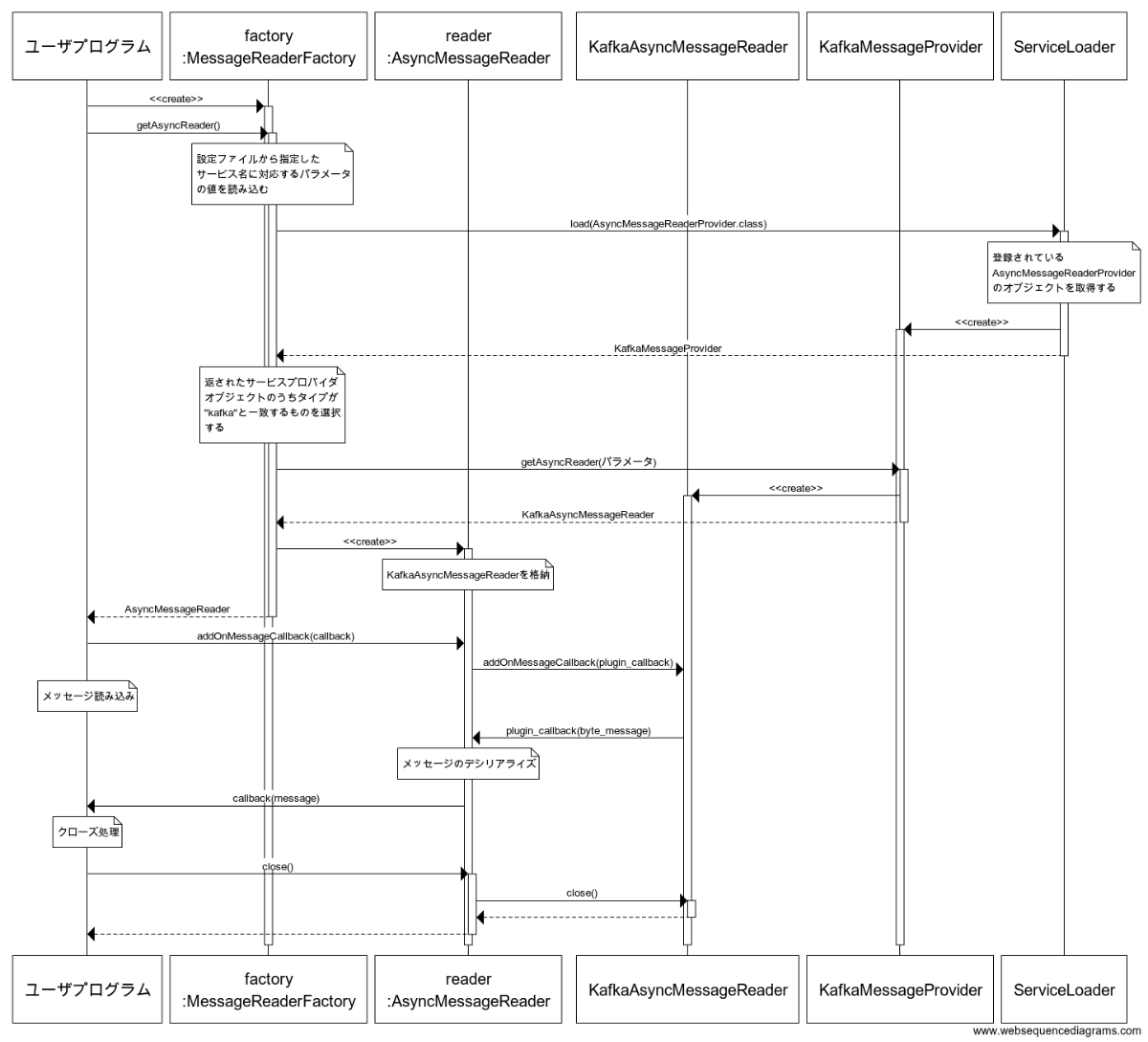
図中のクラスについての簡単な説明を以下に記します。
- ユーザプログラム
- SINETStreamを利用するユーザプログラム
- MessageReaderFactory
AsyncMessageReaderのファクトリクラス
- AsyncMessageReader
- ユーザプログラムに対して、SINETStreamの非同期メッセージ受信APIを提供するインタフェース
- KafkaAsyncMessageReader
- Kafkaブローカーからメッセージを非同期受信するKafkaプラグインのクラス
- KafkaMessageProvider
- Kafkaのサービスクラス
- ServiceLoader
- 登録されているサービスをロードする
2.2.4 AsyncMessageWriter
以下に示す非同期APIのメッセージ送信処理を SINETStreamで行った場合のシーケンス図を示します。 ここではKafkaブローカーにメッセージを送信することを想定しています。
MessageWriterFactory<String> factory =
MessageWriterFactory.<String>builder()
.service("kafka-service")
.build();
try (AsyncMessageWriter<String> writer = factory.getAsyncWriter()) {
for (String msg : messages) {
writer.write(msg)
.then(r -> System.err.println("success"));
}
}
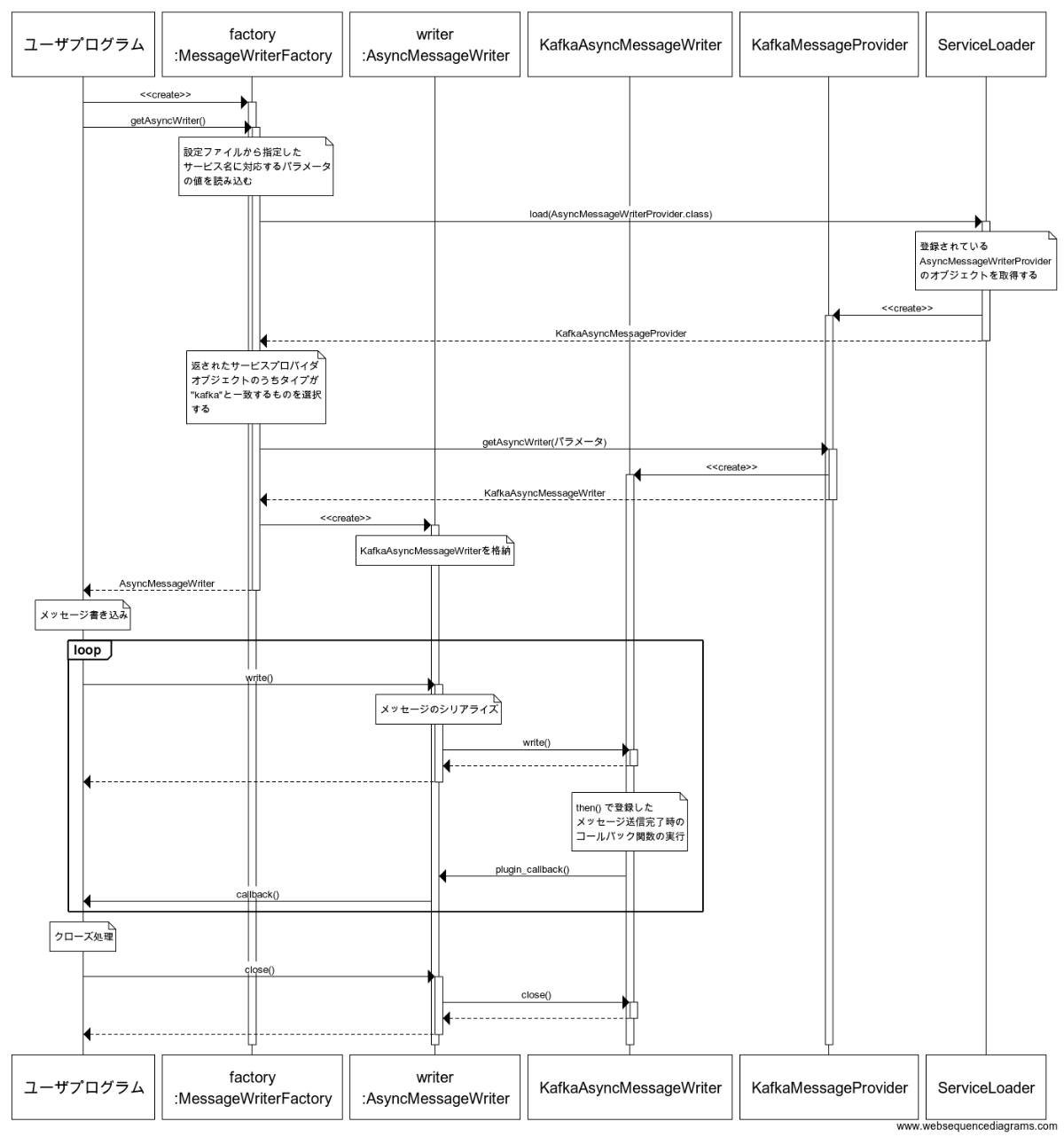
図中のクラスについての簡単な説明を以下に記します。
- ユーザプログラム
- SINETStreamを利用するユーザプログラム
- MessageWriterFactory
MessageWriterのファクトリクラス
- AsyncMessageWriter
- ブローカーにメッセージを非同期で送信するSINETStreamのクラス
- KafkaMessageWriter
- ユーザプログラムに対して、SINETStreamの非同期メッセージ送信APIを提供するインタフェース
- KafkaMessageProvider
- Kafkaのサービスクラス
- ServiceLoader
- 登録されているサービスをロードする
3. How to implement a plugin
3.1 Outline
SINETStream users can use a plugin using ServiceLoader. The following steps are required to develop a plugin.
- Create a provider configuration file.
- Implement service providers. (XXX 複数形でよい?)
Details of each step are described below.
3.2 Create a provider configuration file
Registering service providers in the provider configuration file allows ServiceLoader to find the plug-in.
Place the provider configuration file in META-INF/services/ in the resource directory.
The file name must be the service provider’s fully qualified class name.
In the case of service providers that support SINETStream message reception and transmission, the file names are as follows:
- A service provider to receive messages (sync API)
jp.ad.sinet.stream.spi.MessageReaderProvider
- A service provider to send messages (sync API)
jp.ad.sinet.stream.spi.MessageWriterProvider
- A service provider to receive messages (async API)
jp.ad.sinet.stream.spi.AsyncMessageReaderProvider
- A service provider to send messages (async API)
jp.ad.sinet.stream.spi.AsyncMessageWriterProvider
In the configuration file, the fully qualified class name of the implemented service provider class is described in the one-class-per-line manner.
For example, when you register the jp.ad.sinet.stream.plugins.kafka.KafkaMessageProvider class that sends messages to Kafka brokers, you need to create the configuration file META-INF/services/jp.ad.sinet.stream.spi.MessageWriterProvider and describe the following contents in the file.
jp.ad.sinet.stream.plugins.kafka.KafkaMessageProvider
SINETStreamには4つのサービスプロバイダがありますが、1つのプラグインで全てのサービスプロバイダに対応する必要はありません。 サポートするものに対応する構成ファイルのみを作成してください。 XXX
3.3 Implement service providers
3.3.1 Service provider class to send messages (sync API)
To develop a service provider to send messages (sync API), it is necessary to create an implementation class of the following interface class.
jp.ad.sinet.stream.spi.MessageWriterProvider- Service provider interface.
jp.ad.sinet.stream.spi.PluginMessageWriter- Interface to send messages.
The methods of MessageWriterProvider are described as follows:
PluginMessageWriter getWriter(WriterParameters params)- Returns a Writer class that performs sending processing specific to the messaging system.
- XXX NEW: 引数の
paramsを通してSINETStreamの設定ファイルまたはファクトリクラスMessageWriterFactoryで設定したパラメータが渡される - XXX OLD: 引数のparamsを通してSINETStreamの設定ファイルまたはMessageWriterのコンストラクタで設定したパラメータが渡される
- XXX OLD: Received parameters described in the SINETStream configuration file or defined by the constructor of MessageWriter.
String getType()- Returns the name of the messaging system type.
- The processing specific to the messaging system is processed by each plugin in which the value returned by this method matches the value specified for
typein the configuration file.
The main methods of PluginMessageWriter are shown below.
void write(byte[] message)- Sends a message to brokers.
void close()- Closes the connection with brokers.
3.3.2 Service provider class to receive messages (sync API)
To develop a service provider to receive messages, it is necessary to create an implementation class of the following interface class.
jp.ad.sinet.stream.spi.MessageReaderProvider- Returns a Reader class that performs receiving processing specific to the messaging system.
jp.ad.sinet.stream.spi.PluginMessageReader- Interface to receive messages.
The methods of MessageReaderProvider are described as follows:
PluginMessageReader getReader(ReaderParameters params)- Returns a Reader class that performs receiving processing specific to the messaging system.
- XXX NEW: 引数の
paramsを通してSINETStreamの設定ファイルまたはファクトリクラスMessageReaderFactoryで設定したパラメータが渡される - XXX OLD: 引数のparamsを通してSINETStreamの設定ファイルまたはMessageReaderのコンストラクタで設定したパラメータが渡される
- XXX OLD: Received parameters described in the SINETStream configuration file or defined by the constructor of MessageReader.
String getType()- Returns the name of the messaging system type.
- The processing specific to the messaging system is processed by each plugin in which the value returned by this method matches the value specified for
typein the configuration file.
The main methods of PluginMessageReader are shown below.
PluginMessageWrapper read()- Receives messages from brokers.
void close()- Closes the connection with brokers.
3.3.3 メッセージ送信(非同期API)のためのクラス
メッセージ送信(非同期API)を行うサービスプロバイダを実装するには、 以下に示すインターフェースの実装クラスを作成する必要があります。
jp.ad.sinet.stream.spi.AsyncMessageWriterProvider- サービスプロバイダインタフェース
jp.ad.sinet.stream.spi.PluginAsyncMessageWriter- メッセージ送信処理のインタフェース
AsyncMessageWriterProviderのメソッドを以下に示します。
PluginAsyncMessageWriter getAsyncWriter(WriterParameters params)- メッセージングシステム固有の送信処理を行うWriterクラスを返す
- 引数の
paramsを通してSINETStreamの設定ファイルまたはファクトリクラスMessageWriterFactoryで設定したパラメータが渡される
String getType()- メッセージングシステムのタイプを表す名前を返す
- メッセージングシステム固有の処理については、このメソッドが返す値と設定ファイルの
typeに指定された値が一致したプラグインによって処理される
PluginAsyncMessageWriterの主なメソッドを以下に示します。
Promise<?, ? extends Throwable, ?> write(byte[] message)- ブローカーにメッセージを送信する
- 戻り値はJDeferred の
Promiseを返す
void close()- ブローカーとの接続を切断する
3.3.4 メッセージ受信(非同期API)のためのクラス
メッセージ受信(非同期API)を行うサービスプロバイダを実装するには、 以下に示すインターフェースの実装クラスを作成する必要がある。
jp.ad.sinet.stream.spi.AsyncMessageReaderProvider- メッセージングシステム固有の受信処理を行うReaderクラスを返す
jp.ad.sinet.stream.spi.PluginAsyncMessageReader- メッセージ受信処理のインタフェース
AsyncMessageReaderProviderのメソッドを以下に示します。
PluginAsyncMessageReader getAsyncReader(ReaderParameters params)- メッセージングシステム固有の受信処理を行うReaderクラスを返す
- 引数の
paramsを通してSINETStreamの設定ファイルまたはファクトリクラスMessageReaderFactoryで設定したパラメータが渡される
String getType()- メッセージングシステムのタイプを表す名前を返す
- メッセージングシステム固有の処理については、このメソッドが返す値と設定ファイルの
typeに指定された値が一致したプラグインによって処理される
PluginAsyncMessageReaderの主なメソッドを以下に示します。
void addOnMessageCallback(Consumer<PluginMessageWrapper> onMessage)- メッセージを受信したときに呼び出すコールバック関数
onMessageを登録する - コールバック関数はSINETStreamがデシリアライズする前のメッセージをラップした
PluginMessageWrapperのオブジェクトを引数で渡す
- メッセージを受信したときに呼び出すコールバック関数
void addOnMessageCallback(Consumer<PluginMessageWrapper> onMessage, Consumer<Throwable> onFailure)- メッセージ受信したときのコールバック関数
onMessage、エラーが発生したときのコールバック関数onFailureを登録する - 引数に
nullが指定された場合、対応するコールバック関数は登録されない - コールバック関数
onFailureはエラーが発生した際の例外オブジェクトが引数で渡される
- メッセージ受信したときのコールバック関数
void close()- ブローカーとの接続を切断する
4. An example of a plugin implementation
An example is provided to show the steps for implementing a plug-in.
Instead of accessing the actual broker,
data passing using java.util.Queue object in the process is realized as a SINETStream plugin in this example.
4.1 File organication
The following files need to be created:
- src/main/java/ssplugin/
- QueueMessageProvider.java
- QueueMessage.java
- QueueMessageReader.java
- QueueMessageWriter.java
- QueueAsyncMessageReader.java
- QueueAsyncMessageWriter.java
- src/main/resources/META-INF/services/
- jp.ad.sinet.stream.spi.MessageReaderProvider
- jp.ad.sinet.stream.spi.MessageWriterProvider
- jp.ad.sinet.stream.spi.AsyncMessageReaderProvider
- jp.ad.sinet.stream.spi.AsyncMessageWriterProvider
- build.gradle
- settings.gradle
4.2 Implementation classes
This section describes the classes to be implemented as plugins.
Only the main processing is explained here. Refer to the link in “Source code” to check the entire sample code. XXX TODO check link
4.2.1 QueueMessageProvider.java
QueueMessageProvider.java is an implementation class of provider interfaces, MessageReaderProvider and MessageWriterProvider.
public class QueueMessageProvider implements MessageReaderProvider, MessageWriterProvider,
AsyncMessageReaderProvider, AsyncMessageWriterProvider {
private static final ConcurrentMap<String, BlockingQueue<QueueMessage>> queues = new ConcurrentHashMap<>();
@Override
public String getType() {
return "queue";
}
@Override
public PluginMessageReader getReader(ReaderParameters params) {
String topic = params.getTopics().get(0);
BlockingQueue<QueueMessage> queue = queues.computeIfAbsent(topic, key -> new LinkedBlockingQueue<>());
return new QueueMessageReader(params, queue);
}
@Override
public PluginMessageWriter getWriter(WriterParameters params) {
String topic = params.getTopic();
BlockingQueue<QueueMessage> queue = queues.computeIfAbsent(topic, key -> new LinkedBlockingQueue<>());
return new QueueMessageWriter(params, queue);
}
@Override
public PluginAsyncMessageReader getAsyncReader(ReaderParameters params) {
String topic = params.getTopics().get(0);
BlockingQueue<QueueMessage> queue = queues.computeIfAbsent(topic, key -> new LinkedBlockingQueue<>());
return new QueueAsyncMessageReader(params, queue);
}
@Override
public PluginAsyncMessageWriter getAsyncWriter(WriterParameters params) {
String topic = params.getTopic();
BlockingQueue<QueueMessage> queue = queues.computeIfAbsent(topic, key -> new LinkedBlockingQueue<>());
return new QueueAsyncMessageWriter(params, queue);
}
}
getType() returns the type name of the messaging system.
getReader() returns a QueueMessageReader object that implements PluginMessageReader of the plugin.
getWriter() returns a QueueMessageWriter object that implements PluginMessageWriter of the plugin in the same manner.
getAsyncReader()でプラグインのPluginAsyncMessageReader実装となるQueueAsyncMessageReaderオブジェクトを返します。
getAsyncWriter()でプラグインのPluginAsyncMessageWriter実装となるQueueAsyncMessageWriterオブジェクトを返します。
XXX
The object queues of BlockingQueue are passed as an argument to the constructors of QueueMessageReader, QueueMessageWriter, QueueAsyncMessageReader and QueueAsyncMessageWriter.
The messages will be passed through the queues.
4.2.2 QueueMessageReader.java
QueueMessageReader.java is a class that implements PluginMessageReader.
public class QueueMessageReader implements PluginMessageReader {
(XXX omitted)
@Override
public PluginMessageWrapper read() {
try {
return queue.poll(receiveTimeout.getSeconds(), TimeUnit.SECONDS);
} catch (InterruptedException e) {
throw new SinetStreamIOException(e);
}
}
(XXX omitted)
}
read() is the method that receives messages from the messaging system and returns their values.
Here read() receives a message from the queue and returns its value.
4.2.3 QueueMessageWriter.java
QueueMessageWriter.java is a class that implements PluginMessageWriter.
public class QueueMessageWriter implements PluginMessageWriter {
(XXX omitted)
@Override
public void write(byte[] aByte) {
QueueMessage msg = new QueueMessage(topic, aByte);
try {
queue.put(msg);
} catch (InterruptedException e) {
throw new SinetStreamIOException(e);
}
}
(XXX omitted)
}
write() is a method that sends the byte array to the messaging system.
Here, the byte array received as an argument is wrapped in the QueueMessage class and sent to queue.
4.2.4 QueueAsyncMessageReader.java XXX
PluginAsyncMessageReaderを実装したクラスになります。
public class QueueAsyncMessageReader implements PluginAsyncMessageReader {
(中略)
public QueueAsyncMessageReader(ReaderParameters params, BlockingQueue<QueueMessage> queue) {
(中略)
executor = Executors.newSingleThreadExecutor();
future = executor.submit(this::pollingTask);
}
private void pollingTask() {
try {
while (!closed.get()) {
onMessage(queue.take());
}
} catch (InterruptedException e) {
e.printStackTrace();
}
}
private void onMessage(PluginMessageWrapper message) {
for (Consumer<PluginMessageWrapper> callback : onMessageCallbacks) {
try {
callback.accept(message);
} catch (Throwable ex) {
onFailure(ex);
}
}
}
(中略)
@Override
public void addOnMessageCallback(Consumer<PluginMessageWrapper> onMessage, Consumer<Throwable> onFailure) {
if (Objects.nonNull(onMessage)) {
onMessageCallbacks.add(onMessage);
}
if (Objects.nonNull(onFailure)) {
onFailureCallbacks.add(onFailure);
}
}
(中略)
}
addOnMessageCallback()は、メッセージングシステムからメッセージの取得した際に呼び出すコールバック関数を登録します。
また、コンストラクタで起動したexecutorのスレッドでpollingTask() を実行し queue からのメッセージの取得を行います。
メッセージの取得に成功すると登録されているコールバック関数をメッセージを引数にして呼び出します。
4.2.5 QueueAsyncMessageWriter.java XXX
PluginAsyncMessageWriterを実装したクラスになります。
public class QueueAsyncMessageWriter implements PluginAsyncMessageWriter {
(中略)
private final DefaultDeferredManager manager =
new DefaultDeferredManager(Executors.newFixedThreadPool(4));
(中略)
@Override
public Promise<?, ? extends Throwable, ?> write(byte[] bytes) {
if (closed.get()) {
throw new SinetStreamIOException();
}
return manager.when(() -> enqueue(bytes));
}
private void enqueue(byte[] bytes) {
QueueMessage msg = new QueueMessage(topic, bytes);
try {
queue.put(msg);
} catch (InterruptedException e) {
throw new SinetStreamIOException(e);
}
}
(中略)
}
PluginAsyncMessageWriterは非同期APIを想定しているので、メッセージ送信処理のwrite()ではqueueへの追加を直接は行っていません。
manager.when()を呼び出すことでmanagerが管理するスレッドプールにqueueへのメッセージ追加のタスクを依頼しています。
そのためwrite()はブロックせずに直ぐに返ります。
4.3 Create provider configuration files.
The following two files are created in META-INF/services/ of the resource directory.
jp.ad.sinet.stream.spi.MessageReaderProviderssplugin.QueueMessageProviderjp.ad.sinet.stream.spi.MessageWriterProviderssplugin.QueueMessageProviderjp.ad.sinet.stream.spi.AsyncMessageReaderProviderssplugin.QueueMessageProviderjp.ad.sinet.stream.spi.AsyncMessageWriterProviderssplugin.QueueMessageProvider
4.4 Create a jar file
The steps to create a plugin jar file are shown in the followings:
- Install Gradle
- Run gradle to create a jar file.
$ gradle jar - Confirm that a jar file has been created in
build/libs/.$ ls build/libs/ SINETStream-queue-1.2.0.jar
4.5 Source code
The followings are links to example files of the plugin implementations.
- src/main/java/ssplugin/
- src/main/resources/META-INF/services/
- build.gradle
- settings.gradle